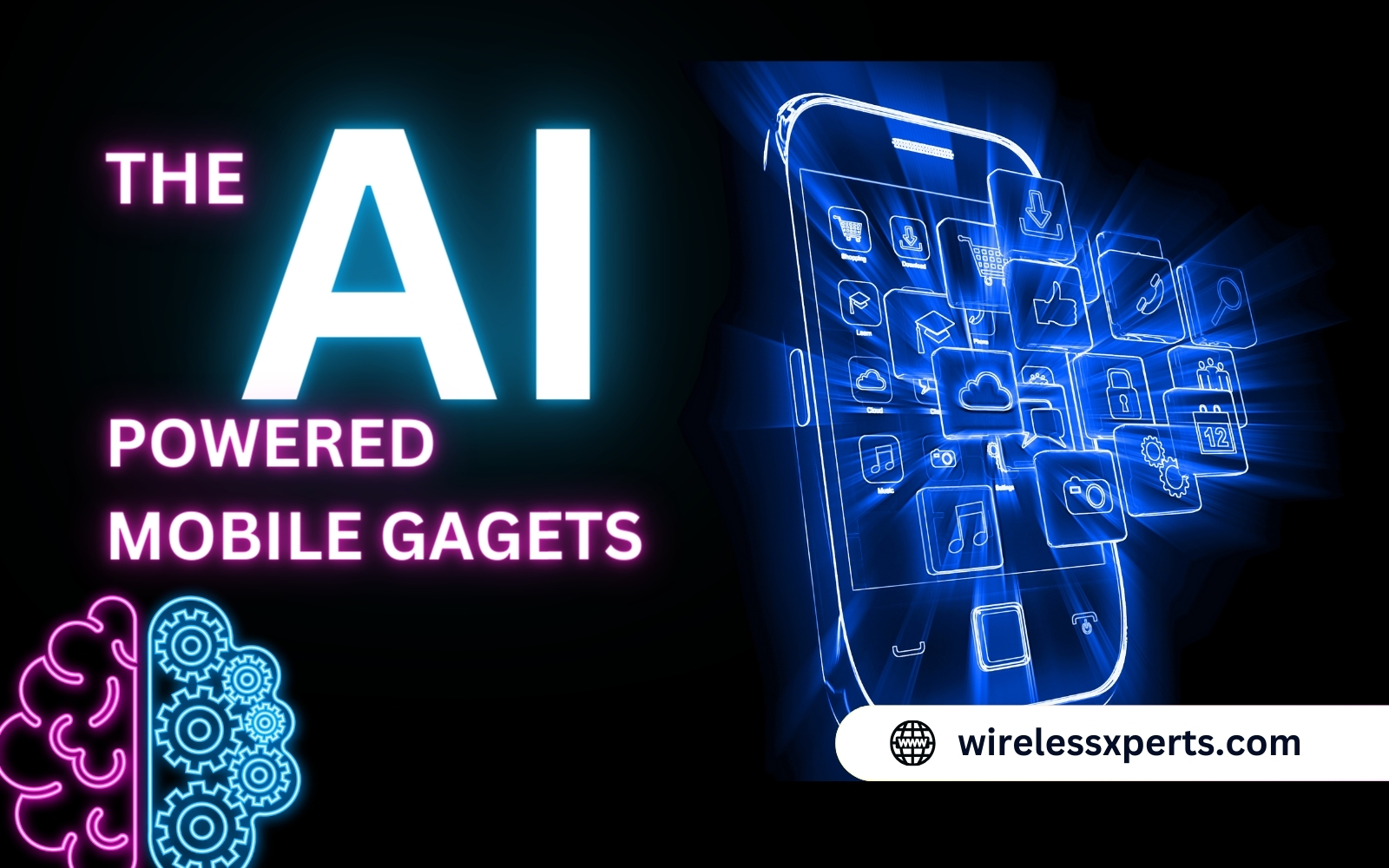Common Mobile Phone Issues & their Solution
- Wirelessxperts
- News & Updates
- Jan 21, 2024
- views

In an era where our lives are intertwined with mobile phones, encountering issues with these devices can be both frustrating and inconvenient. This comprehensive guide aims to delve into specific problems that users commonly face and provides detailed solutions to ensure your mobile phone operates at its best. Let’s explore each problem in detail to empower you with the knowledge needed to troubleshoot effectively.
1. Battery Drainage:
Rapid battery depletion is a ubiquitous concern among smartphone users. Understanding the underlying causes is crucial for effective resolution.
Solution:
Adjust Screen Brightness: High brightness settings contribute to faster battery drain. Adjust your screen brightness based on lighting conditions.
Disable Background Processes: Some apps continue to run processes in the background, leading to unnecessary power consumption. Disable background processes for non-essential apps.
Consider Battery Replacement: As batteries age, their capacity diminishes. If your phone is several years old, replacing the battery might be a viable solution.
2. Slow Performance:
Over time, mobile phones may exhibit slower performance, impacting user experience.
Solution:
Clear Cache Regularly: Cached data can accumulate and slow down your device. Regularly clear the cache to free up storage space and improve performance.
Uninstall Unnecessary Apps: Unused apps take up valuable resources. Uninstall apps that you no longer need.
Keep Software Updated: Regular software updates often include performance improvements. Ensure your phone’s operating system is up to date.
Consider Factory Reset: When all else fails, a factory reset can remove accumulated clutter and restore your phone to its initial performance levels.
3. Overheating:
Overheating can not only be uncomfortable but may also lead to long-term damage to your phone’s internal components.
Solution:
Close Resource-Intensive Apps: Resource-heavy apps generate more heat. Identify and close such apps to cool down your device.
Ventilation is Key: Ensure your phone has proper ventilation. Avoid covering it with materials that trap heat, and keep it out of direct sunlight.
Remove Phone Case: Phone cases, especially those designed for protection, can sometimes hinder heat dissipation. Remove the case to allow for better cooling.
4. Poor Signal Reception:
Dropped calls and slow internet connectivity can be attributed to poor signal reception.
Solution:
Check for Network Outages: Verify if there are network outages in your area. Your carrier might be experiencing issues.
Restart Your Phone: A simple restart can sometimes resolve connectivity issues. Turn off your phone, wait a few seconds, and then turn it back on.
Switch to Airplane Mode: Toggle your phone to airplane mode and back to reset the network connection.
Contact Your Carrier: If problems persist, contact your carrier for assistance and inquire about potential network issues in your area.
5. Wi-Fi Connectivity Issues:
Difficulty connecting to Wi-Fi networks can hinder your ability to use data-intensive applications.
Solution:
Forget and Reconnect: Forget the Wi-Fi network and reconnect to it. Sometimes, re-establishing the connection can resolve issues.
Reset Network Settings: Resetting your phone’s network settings can often solve persistent connectivity problems.
Check Router Functionality: Ensure that the Wi-Fi router is functioning correctly. Restart the router if necessary.
Contact ISP: If all else fails, get in touch with your internet service provider to troubleshoot the issue.
6. App Crashes:
Apps unexpectedly closing or freezing can disrupt your mobile experience.
Solution:
Update Apps Regularly: Developers release updates to fix bugs and improve compatibility. Keep your apps updated to the latest versions.
Clear App Cache: Accumulated app cache can lead to instability. Clear the cache for problematic apps.
Reinstall Problematic Apps: If an app continues to crash, consider uninstalling and reinstalling it.
Check for Compatibility: Ensure that the app is compatible with your device’s operating system version.
7. Storage Full:
Insufficient storage space is a common issue that impacts the performance and functionality of your phone.
Solution:
Delete Unnecessary Files: Remove old photos, videos, and files that you no longer need.
Utilize Cloud Storage: Transfer files to cloud storage services to free up local storage.
Transfer Media to External Device: Move large media files to an external SD card or other external storage devices.
Upgrade Storage or Use a MicroSD Card: If your phone supports it, consider upgrading internal storage or using a microSD card for additional space.
8. Screen Issues:
Cracked, unresponsive, or flickering screens can significantly impact your user experience.
Solution:
Use a Screen Protector: Prevent scratches and cracks by using a quality screen protector.
Repair or Replace Damaged Screens: In the case of physical damage, seek professional assistance to repair or replace the screen.
Update Phone Software: Ensure your phone’s software is up to date, as some screen-related issues may be software-related.
Professional Assistance: For severe issues, consult with a professional technician or your device’s manufacturer.
9. Security Concerns:
Malware, viruses, or unauthorized access pose serious security threats to your device and personal information.
Solution:
Install Reliable Antivirus Software: Use reputable antivirus apps to protect against malware and viruses.
Avoid Unofficial App Sources: Download apps only from official app stores to minimize the risk of malware.
Keep Software Updated: Regularly update your phone’s software to patch security vulnerabilities.
Use Strong Passwords: Enable password protection and use strong, unique passwords for your accounts.
10. Charging Problems:
Slow charging or inability to charge can be a frustrating experience.
Solution:
Use Original Charging Accessories: Authentic chargers and cables are designed for your phone’s specifications, ensuring optimal charging.
Clean Charging Ports: Dust and debris can accumulate in charging ports, hindering the charging process. Clean the ports carefully.
Restart Your Device: A simple restart can sometimes resolve charging issues. If problems persist, seek help from the device manufacturer or a professional technician.
Conclusion:
Addressing common mobile phone issues requires a combination of proactive maintenance, software updates, and user awareness. By understanding the root causes and implementing the suggested solutions, you can enhance the performance and longevity of your mobile device. Regularly assess your phone’s health, stay informed about software updates, and seek professional assistance when needed to ensure a seamless mobile experience.