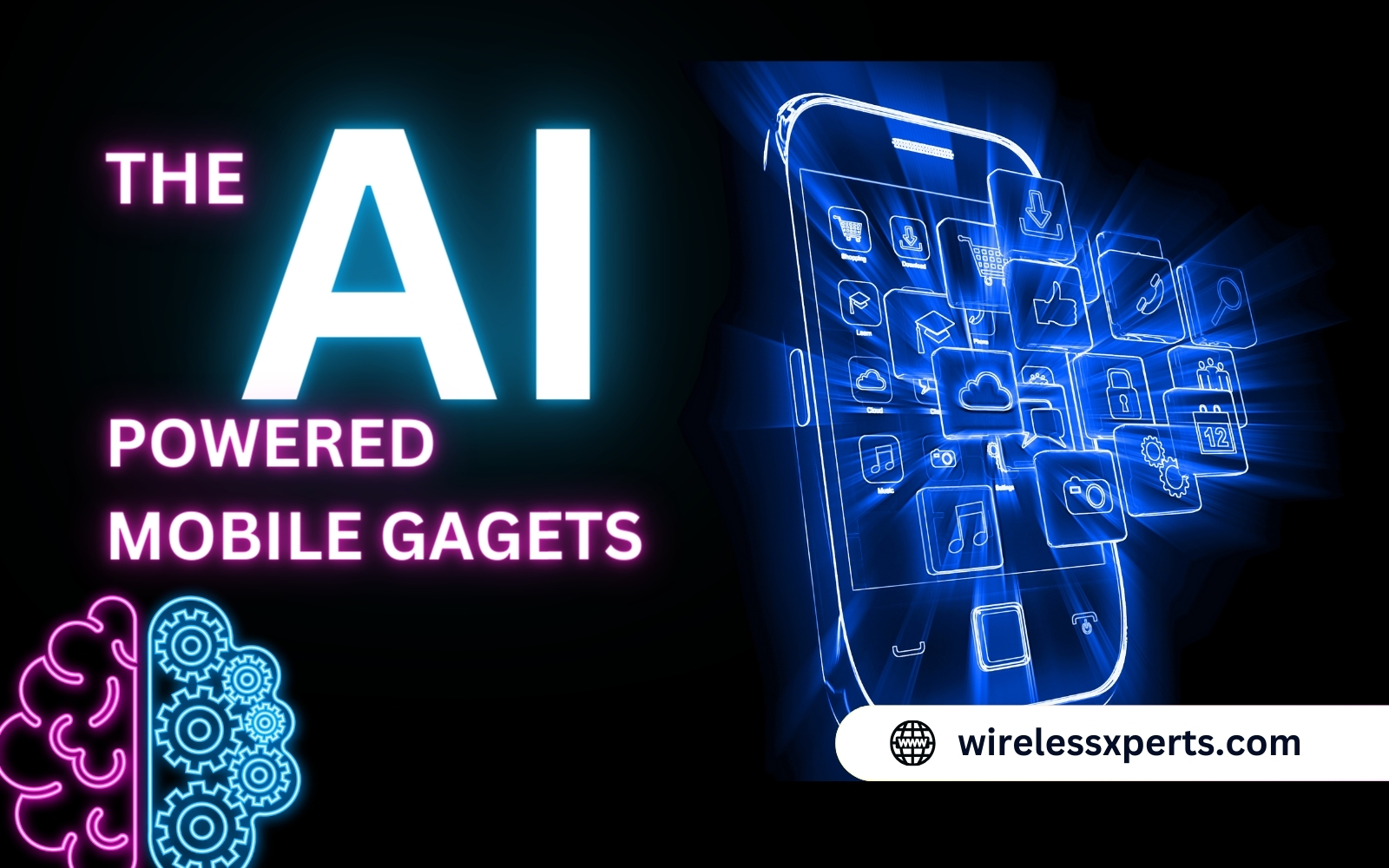How to Make Your Apple Watch Super Cool: Explore 10 Hidden Features & Hacks
-
 Chami Nelson
Chami Nelson
- News & Updates
- Feb 4, 2024
- views

If you're an enthusiast for the Apple Watch, you already know that it's more than just a timepiece; it's a multifunctional tool with an extensive list of features just waiting to be discovered. Use these tips and tricks to unlock the full potential of your Apple Watch, which could completely change the way you interact with smartwatches.
1. Watch Faces Customization
Get creative with your watch face by using the Watch app instead of the pre-installed ones. Include the difficulties that are most important to you, such as the approaching events on your calendar, activity rings, or the weather. Customizing your watch face improves your daily efficiency in addition to adding a little something special.
2. Handwashing Reminders
Your Apple Watch is your friend in this day and age of awareness about personal cleanliness. When you use the Health app's Handwashing feature, your watch will remind you to wash your hands for the suggested 20 seconds. A useful and health-conscious tip that we can all apply.
3. Theater Mode
Has your watch ever lit up when you were watching a movie or seeing a play? Enter Theater Mode. Your Apple Watch goes into silent mode and turns off the display when you swipe up on the watch face and hit the drama mask icon. No more hidden distractions.
4. Walkie-Talkie Functionality
With the Walkie-Talkie app, you can use your Apple Watch as a miniature walkie-talkie. Allow friends, family, and coworkers to connect with you so you can communicate instantly from your wrist. It's an enjoyable and useful function that allows for rapid exchanges without pulling out your iPhone.
5. Fall Detection
Fall Detection is an amazing safety feature that truly saves lives. If you enable it in the Apple Watch app, when your watch senses a hard fall followed by inactivity, it will notify emergency services. A comforting tip for anybody looking to increase their level of personal security.
6. Siri Shortcuts
Personalize your iPhone's Siri Shortcuts, then watch as they synchronize with your Apple Watch. Siri Shortcuts help you save time and make your Apple Watch even more useful, whether you're sending a fast message or starting a diet.
7. Camera Remote Control
You may use your Apple Watch as a remote control for your iPhone camera, didn't you know that? Slide your iPhone into position, launch the Camera app on your watch, then touch your wrist to take pictures. ideal for taking group photos without using a selfie stick.
8. Battery Saving Mode
Use Power Reserve mode to extend the battery life of your Apple Watch. To enable Power Reserve, swipe up on the watch face, tap the battery percentage. Until you quit the mode, your watch will save battery life by showing simply the time.
9. Always-On Display Customization
You are probably familiar with the always-on display if you own an Apple Watch Series 5 or later. In the Watch app settings, you may choose which elements remain visible in this mode, striking a balance between style and usefulness.
10. ECG and Blood Oxygen Monitoring
Your Apple Watch is a health companion. Make use of the ECG app and Blood Oxygen app for on-the-go health monitoring. These features provide valuable insights into your cardiovascular and respiratory health, enhancing the watch's role beyond fitness tracking.
Conclusion
To wrap it up, exploring a variety of Apple Watch hacks and hidden functions can open up a wide range of opportunities, turning your smartwatch from an accessory into a customized and capable device. These suggestions have the power to completely change the way you engage with technology on a daily basis. They range from changing watch faces to accepting health-conscious alerts and accessing more sophisticated features. The Apple Watch is more than just a clock; it's a friend with added capabilities that support your own style and security. As you experiment with these tips, keep in mind that the real key is to integrate your Apple Watch into your daily routine to maximize convenience and enjoyment. Try these tips now, and your Apple Watch will blossom into the useful and fashionable gadget that it was always meant to be.
Frequently Asked Questions
Can I customize multiple watch faces?
Yes, you can create and customize multiple watch faces for different occasions and activities.
How does the Handwashing feature work?
The Handwashing feature uses motion sensors and microphone to detect the sound and motion of handwashing, encouraging users to wash hands thoroughly.
Is Fall Detection automatically enabled?
Fall Detection is disabled by default for users under 65. To activate it, go to the Apple Watch app on your iPhone and enable Fall Detection in the Emergency SOS settings.
Q4: Can I add complications to any watch face?
While most watch faces support complications, some specialized faces may have limitations. Explore the customization options in the Watch app to find the perfect fit for your needs.
How often should I use the ECG and Blood Oxygen apps?
It's recommended to use these health monitoring features periodically to track changes and receive insights into your cardiovascular and respiratory health. Consult with healthcare professionals for personalized advice.