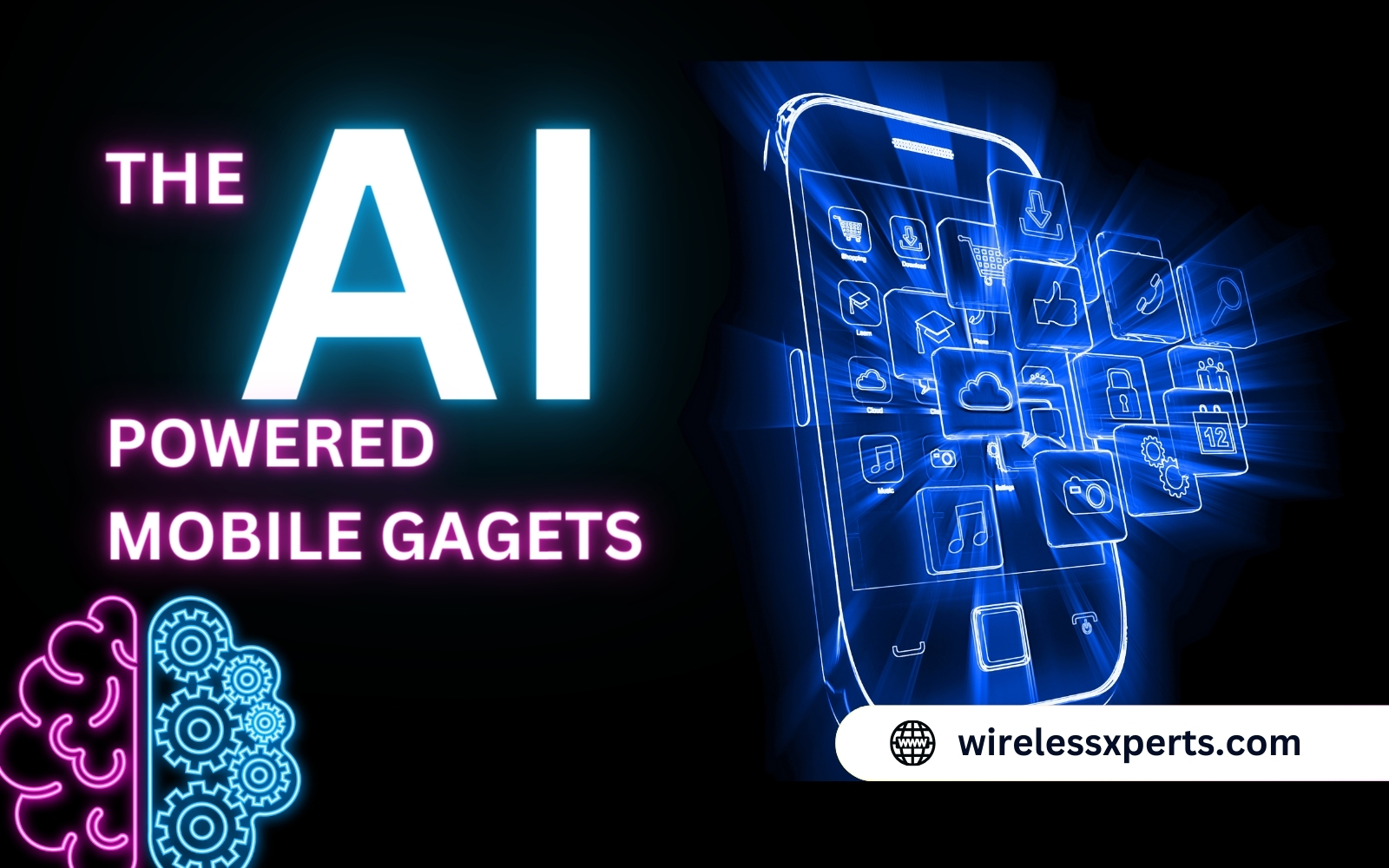How to Protect Your Mobile from Hackers, Explore 20 Tips
-
 Chami Nelson
Chami Nelson
- News & Updates
- Feb 5, 2024
- views

In our hyper-connected world, where mobile phones serve as personal hubs for data, ensuring their security against attackers is essential. They have lots of our private information. However, the possibility of hacking has increased along with the use of mobile phones. Hackers can quickly gain access to your phone and obtain private information, including emails, bank account information, and personal images. As a result, it's a good idea to shield your smartphone from hackers. This in-depth guide offers 20 essential tips for Protect Your Mobile device and the private information it contains.
20 Tips to Protect Your Mobile
1. Stay Updated:
Updating your mobile OS and apps on a regular basis is like building defenses around your digital fortress. Not only do these updates bring in new features, but they also frequently include vital security fixes that protect your device from known flaws. Keeping up to date makes your phone more resistant to the constantly changing strategies used by hackers, who frequently take advantage of out-of-date software.
2. Use Strong Passwords:
Creating strong, one-of-a-kind passwords is the first line of protection against unwanted access. A strong password creates a formidable barrier by combining letters, numbers, and special characters. It discourages hackers from trying to access your accounts by acting as a virtual lock. Selecting distinct passwords for every account enhances security and stops a chain reaction in the event that one password is hacked.
3. Enable Two-Factor Authentication (2FA):
Your security profile is improved by Two-Factor Authentication (2FA), which adds a second layer of verification to the standard password. The total security of your accounts is increased by this dynamic pair of authentication techniques, which guarantees that even in the event that your password is compromised, the hacker would require an extra code or authentication step.
4. Beware of Phishing Attempts:
Hackers continue to use phishing as a method, so it's important to be on the lookout for unwanted emails or messages. Hackers frequently use social engineering in an effort to fool people into disclosing personal information. Steer clear of dubious links and confirm the legitimacy of messages to add an essential layer of defense against falling for phishing attempts.
5. Install a Reputable Security App:
Using a reliable mobile security app turns your phone into a virtual security guard. These apps offer real-time threat detection in addition to malware protection. Updating and scanning your device on a regular basis guarantees that possible dangers are found and eliminated, building a strong defense against changing cyber security threats.
6. Secure Your Wi-Fi Connection:
Protecting your Wi-Fi network with an unique, secure password is similar to putting a lock on your digital front door. By preventing unwanted access to your network, this precaution protects your data from possible hackers. Furthermore, if important transactions are conducted via public Wi-Fi, the risk of data theft in shared network environments is reduced.
7. Be Mindful of App Permissions:
Apps frequently ask for a variety of permissions in order to access particular features on your device. Potential risks are decreased by being aware of these permissions and limiting access to just functions that are absolutely necessary. Checking and modifying app permissions is a safeguard to guarantee that you continue to have control over your data.
8. Encrypt Your Device:
Encrypting your device provides an extra layer of security, converting your data into an unreadable code for unknown users. Encryption makes sure that your private data is safe in the terrible case of loss or theft. This function serves as a failsafe, protecting your data even in case that the device's physical security is lost.
9. Backup Your Data:
Maintaining a regular backup of your mobile data to secure cloud services helps to ensure that that in the case of a device loss or security breach, your data is not only recoverable but also accessible. This preventive measure serves as a safety net, enabling you to quickly and easily regain access to your digital life.
10. Lock Your Screen:
Another important level of security can be added by using biometric authentication techniques or creating a strong lock screen password. This keeps unwanted people from physically accessing your device, protecting your data even in the event that it is lost or stolen. When you put these precautions in place, your phone becomes a safe deposit box for your private data.
11. Avoid Jailbreaking or Rooting:
It's important for security reasons to resist the need to root (Android) or jailbreak (iOS) your device. Although these steps may offer opportunities for customization, but they risk the operating system's built-in security features. Maintaining your gadget in its proper state makes the environment safer from possible dangers.
12. Review App Reviews:
Checking app ratings and user reviews before downloading apps offers helpful data. Users frequently share their experiences, pointing out wrong permissions or raising possible security issues. You can use these reviews as a crowdsourced security checkpoint to make informed choices regarding the apps you install on your smartphone.
13. Log Out of Accounts:
Removing your account from public devices in particular is a straightforward but powerful security measure. This guarantees that illegal access to your accounts is avoided even in the unlikely event that the device ends up in the wrong hands. Your online presence is more secure when you regularly log out.
14. Educate Yourself:
Staying informed about typical hacking techniques and scams is a preventative security strategy. Being aware gives you the ability to spot any dangers and phishing scams. Being informed about the constantly changing threats to cybersecurity makes you a careful guard of your online environment.
15. Disable Unnecessary Services:
Hackers' attack surface is decreased when unnecessary functions like Bluetooth, NFC, and location services are turned off while not in use. By reducing the ways in which attackers could exploit flaws, this approach improves your device's overall security.
16. Secure Your Text Messages:
Your text messages will remain private if you use encrypted messaging apps. Since standard SMS messages are more likely to be intercepted, encrypted alternatives are a safe option for private communications. Making secure messaging platforms a priority protects your confidential chats from possible listening in.
17. Regularly Check Your Accounts:
Preventive security means keeping a close eye on your emails, bank accounts, and other accounts for unusual activity. Reporting any unwanted access or inconsistencies as soon as possible provides an additional layer of security and enables you to quickly resolve any possible security risks.
18. Stay Skeptical:
Keeping a healthy level of skepticism when receiving random messages or calls is a basic safety practice. Social engineering techniques are frequently used by hackers to trick people into revealing private information. Your defenses against prospective threats improve when you maintain a critical mindset and confirm the authenticity of unexpected communications.
19. Use a Virtual Private Network (VPN):
Using a Virtual Private Network (VPN) secures your internet connection when you connect to public Wi-Fi. This protects your information from those who might be listening in on you over public networks. With the additional protection provided by a VPN, you can be sure that your online activities are safe and confidential.
20. Employ Remote Tracking and Wiping:
Setting up your device for remote tracking and wiping gives you a head start on any loss or theft. This function protects your private information from getting into the wrong hands by enabling you to remotely find your device and erase data.
Conclusion:
In the modern world, safeguarding your smartphone from hackers is essential. You can protect your device from malware, viruses, and other dangerous programs by according to the above guidelines. Always be on the lookout for questionable emails, texts, or behaviors. By putting these 20 tips into practice, you can create an effective barrier against the many methods that hackers use to target mobile devices. Maintaining a proactive approach to device security as the digital ecosystem changes guarantees a strong defense against future cybersecurity threats. Equipped with these safeguards, your smartphone turns into a bastion of safety in the globalized world.