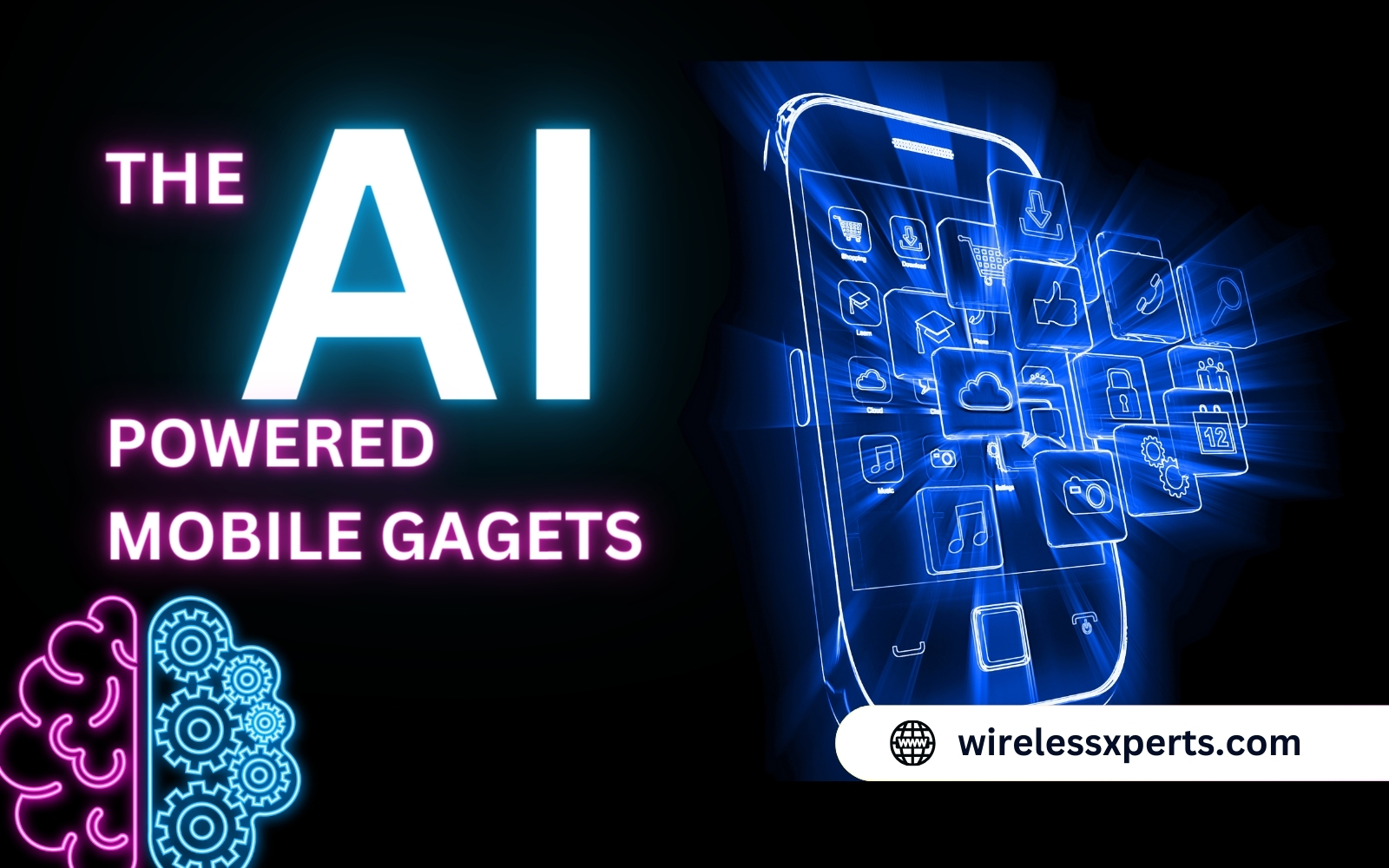How to increase Health of Mobile Battery? Ultimate Tips to Increase Mobile Battery Health
-
 Chami Nelson
Chami Nelson
- News & Updates
- Feb 18, 2024
- views
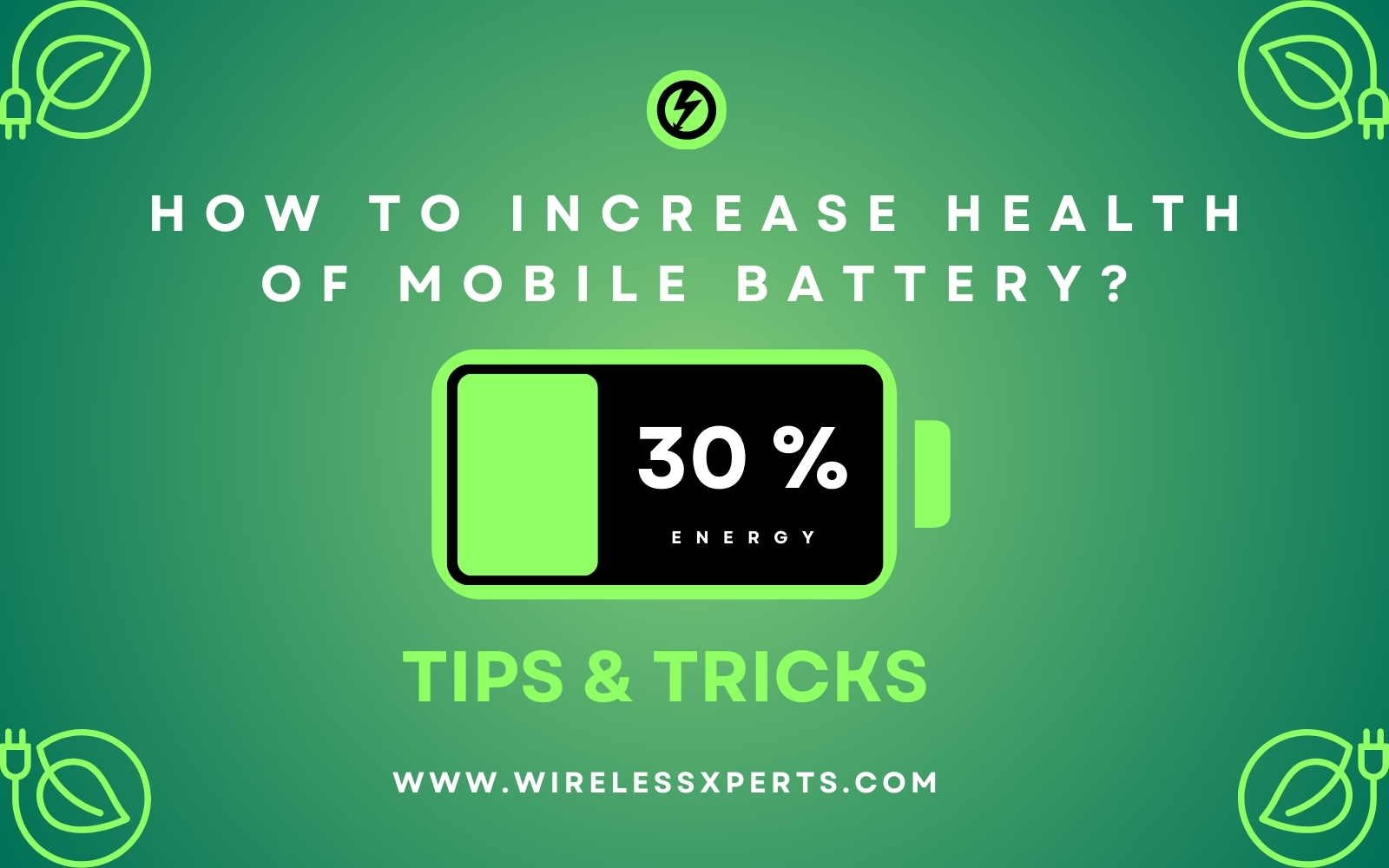
In our modern world, mobile devices have become necessary, making battery health an important factor. Mobile devices have smoothly blended into our daily lives, becoming essential tools for communication, productivity, and pleasure. The condition for these devices' batteries is critical to their continued operation.This article aims to delve deep into efficient methods that not only improve but also maintain the Health of Mobile Battery, ensuring a long-term and satisfactory user experience.
Understanding Health of Mobile Battery
The health of your smartphone battery is directly linked to a variety of factors, each of which plays an important part in determining its overall condition. The primary influences include charging behaviors, surrounding circumstances, and device age. Understanding these factors is more than just raising awareness; it is also necessary for applying actions that promote the longevity of your mobile battery.
Common Battery Issues
Before we get into solutions, let's go over some of the most common battery issues that consumers have. Rapid battery loss, abrupt shutdowns, and inability to keep a charge are common issues. Identifying these difficulties is the first step toward addressing them effectively and preventing their recurrence.
Tips for Maintaining Battery Health
Proper charging techniques emerge as the foundation for extending the lifespan of your mobile battery. To ensure best performance, avoid overcharging and keep your battery level between 20% and 80%. Additionally, being mindful of exposing your device to extreme temperatures is crucial, safeguarding the battery's health against dangerous circumstances.
Optimizing Settings for Battery Life
To maximize the performance of your mobile battery, make smart changes to your device's settings. Whether it's lowering screen brightness, blocking unwanted notifications, or pinpointing powerful applications, each change helps to extend battery life. These seemingly minor modifications have a significant impact on the efficiency of your gadget.
Regular Software Updates
The act of keeping your device's software up to date goes beyond the attraction of adding new functions. These updates include optimizations and enhancements aimed at improving battery performance. Ensuring that your device runs on the most recent software iteration connects it with developments that promote long-term battery health.
Battery Calibration Techniques
Calibrating your mobile battery is equivalent to equipping it with a recalibration mechanism to ensure correct power readings. This involves a regular cycle of full charging and draining to ensure that your battery percentage accurately reflects the remaining power. Integrating this practice into your daily routine will help to keep your battery indications precise.
Investing in Quality Chargers
The quality of charger you choose has a considerable impact on the battery's health. Investing in appropriate, high-quality chargers not only speeds up the charging process but also protects your battery from possible damage. A well-thought-out investment ensures efficient charging while also extending the lifespan of your battery.
Battery-Friendly Accessories
Considerations go beyond the device; accessories play an important role in promoting battery health. Choosing accessories with features like overcharge prevention and improved power supply offers another layer of defense, creating a favorable environment for your battery's health.
Utilizing Power-Saving Modes
In the dynamic world of smartphones, power-saving modes emerge as a tactical ally. These modes, which are frequently incorporated into devices, strategically limit background processes and modify settings to save battery life. Activating these modes, especially in low-battery situations, can be transformative, increasing the duration between charges.
Battery Health Apps
As technology progresses, so does our ability to monitor and optimize battery performance. A plethora of apps are at your disposal, providing insights into usage patterns and advising changes to improve efficiency. Integrating these apps into your daily routine turns passive monitoring into an active approach to battery health.
DIY Battery Maintenance
Empowering users to take control of their battery's health entails adding easy do-it-yourself maintenance techniques. Cleaning charging ports, selecting the appropriate charging cords, and limiting exposure to excessive temperatures all practical acts that, when conducted on a regular basis, contribute to a substantial increase in battery life.
Impact of Background Processes
The unknown reasons behind power consumption are frequently background activities running on your computer. Managing and closing unwanted background apps have emerged as effective strategies for preserving battery life. This careful approach to app management turns your gadget into an energy-efficient powerhouse.
Environmental Considerations
Your device's surroundings have a big impact on its battery health. Extreme temperatures, whether hot or cold, can put stress on the battery, affecting its overall performance. A conscientious effort to protect your equipment from these extremes whenever possible ensures its safety.
Conclusion
Finally, careful maintenance of your mobile battery is critical to long-term enjoyment with your device. Understanding the various elements impacting battery health and adopting the recommended advice will not only improve but also greatly prolong the life of your smartphone battery. This journey toward responsible battery maintenance represents an investment in the smooth integration of technology into your daily life.
FAQs
Is Wireless Charging Harmful to Battery Health?
Wireless charging is generally safe for battery health. However, using a high-quality wireless charger and avoiding excessive heat during charging is advisable.
Can I Leave My Phone Plugged in Overnight?
While modern devices have safeguards against overcharging, it's still recommended to unplug your phone once it's fully charged to minimize stress on the battery.
What's the Ideal Temperature Range for Battery Health?
The ideal temperature range for optimal battery health is between 20°C (68°F) and 25°C (77°F). Avoid exposing your device to temperatures outside this range whenever possible.
Does Closing Background Apps Improve Battery Life?
Closing unused background apps can help conserve battery power by reducing resource consumption. However, modern smartphones are designed to manage apps efficiently, so the impact may vary.
Are Third-Party Chargers Safe for Battery Health?
Using reputable third-party chargers is generally safe, but it's essential to choose quality products to avoid potential damage to your device's battery.